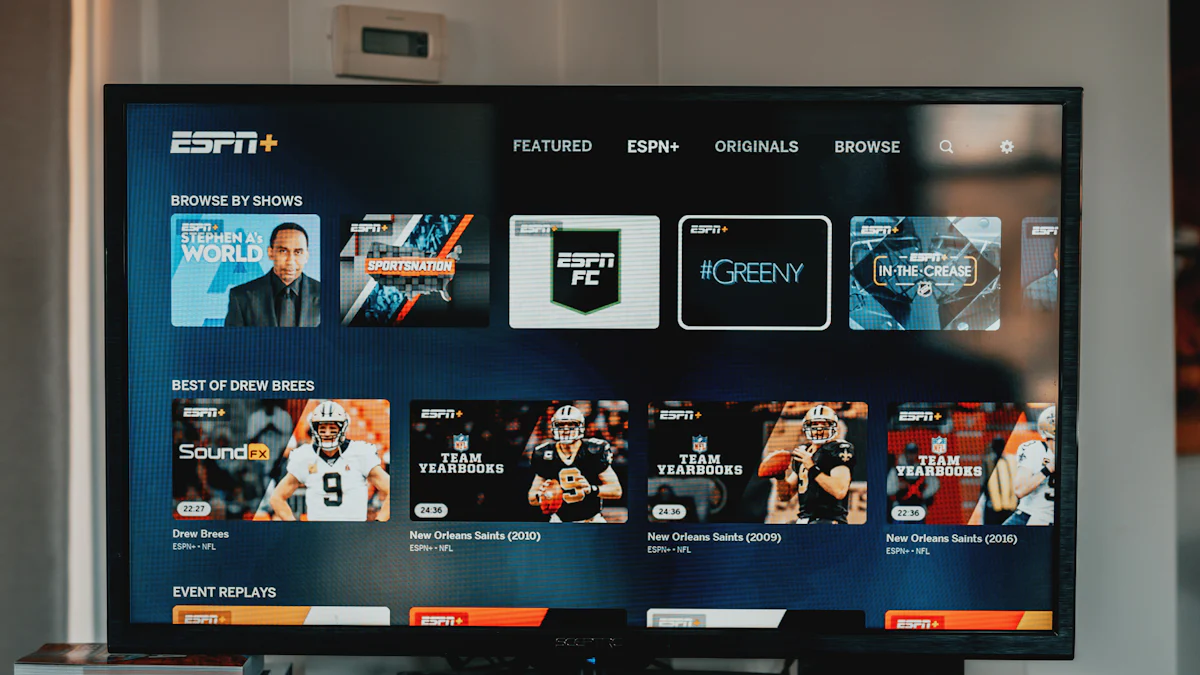Introduction to Budget-Friendly Android TV Boxes
In today's digital age, Android TV boxes have revolutionized home entertainment, offering a cost-effective solution for accessing a wide range of content on the big screen. But what exactly makes an Android TV box budget-friendly? These devices are designed to provide an affordable alternative to traditional cable or satellite subscriptions, allowing users to stream their favorite shows, movies, and games directly to their televisions.
When considering a budget-friendly TV box, it's essential to understand the key features that contribute to its affordability. From high-resolution video support to ample storage space, these features play a crucial role in delivering a satisfying viewing experience without breaking the bank.
Why do these features matter in an Android TV box? The inclusion of these features ensures that users can enjoy seamless streaming, gaming, and app usage without encountering performance issues commonly associated with lower-quality devices. By prioritizing these essential elements, manufacturers can offer consumers an accessible entry point into the world of smart entertainment.
1. High-Resolution Video Support
When it comes to Android TV boxes, high-resolution video support is a critical feature that significantly enhances the viewing experience. Understanding the significance of video resolution in these devices can help consumers make informed decisions when selecting a budget-friendly TV box.
Understanding Video Resolution in Android TV Boxes
In the context of Android TV boxes, video resolution refers to the clarity and sharpness of the images displayed on the screen. A higher resolution translates to more detailed and lifelike visuals, providing a more immersive entertainment experience for users. The importance of high resolution cannot be overstated, as it allows viewers to enjoy content with vibrant colors, crisp details, and smooth motion.
Why High Resolution is Important
The inclusion of high-resolution support in an Android TV box ensures that users can take full advantage of their high-definition televisions. Whether streaming movies, playing games, or browsing photos, a higher resolution contributes to sharper imagery and more vivid colors, elevating the overall quality of the visual content.
Examples of High-Resolution Formats
Popular high-resolution formats supported by Android TV boxes include 4K Ultra HD, which offers four times the resolution of standard HD, and HDR (High Dynamic Range) for enhanced contrast and color accuracy. These formats are becoming increasingly prevalent in modern entertainment content, making them essential for a truly immersive viewing experience.
Finding Budget Android TV Boxes with High-Resolution Support
When searching for a budget-friendly TV box with high-resolution video support, consumers should look for devices that explicitly advertise compatibility with popular high-resolution formats such as 4K and HDR. Additionally, researching user reviews and expert recommendations can provide valuable insights into the actual performance of these devices when handling high-resolution content.
By prioritizing high-resolution video support in their purchasing decisions, consumers can ensure that their budget-friendly Android TV box delivers stunning visual quality without compromising affordability.
2. Ample Storage Space
In the realm of Android TV boxes, storage plays a pivotal role in ensuring seamless access to a myriad of entertainment options. Understanding the significance of storage and how it influences the overall performance of these devices is essential for consumers looking to make an informed purchase.
The Role of Storage in Android TV Boxes
Types of Storage: Internal vs. External
Android TV boxes typically feature two primary types of storage: internal and external. Internal storage refers to the built-in memory capacity of the device, where system files, applications, and user data are stored. On the other hand, external storage involves the use of removable media such as microSD cards or USB drives to expand the available storage space.
How Much Storage Do You Really Need?
The amount of storage required for an Android TV box largely depends on individual usage patterns and preferences. For users who intend to install numerous apps, store large media libraries, or download extensive gaming content, opting for a device with ample internal storage is advisable. Additionally, individuals who anticipate frequent recording or time-shifting activities may benefit from additional external storage options to accommodate their needs.
Tips for Maximizing Storage on Your Android TV Box
-
Utilize Cloud Services: Consider leveraging cloud-based services for storing media content and backups, freeing up valuable internal storage space on your TV box.
-
Regular Maintenance: Periodically review installed apps and media files to identify and remove unnecessary items that may be consuming excessive storage.
-
External Expansion: If your Android TV box supports external storage options, invest in high-capacity microSD cards or USB drives to expand your available space affordably.
By understanding the role of both internal and external storage options in Android TV boxes and implementing effective strategies for maximizing available space, users can ensure a seamless entertainment experience without encountering limitations due to insufficient storage capacity.
3. User-Friendly Interface
Navigating Your Android TV Box with Ease
When it comes to a budget-friendly Android TV box, having a user-friendly interface is paramount for a seamless and enjoyable viewing experience. But what exactly makes an interface user-friendly, and how does it enhance the overall usability of the device?
What Makes an Interface User-Friendly?
A user-friendly interface on an Android TV box encompasses intuitive navigation, clear menu layouts, and easily accessible settings. It prioritizes simplicity, allowing users to effortlessly browse through apps, streaming services, and settings without encountering unnecessary complexity. By providing straightforward access to essential features and functions, a user-friendly interface caters to individuals of all technical proficiencies, ensuring that everyone can make the most of their entertainment system.
Customization Options for a Better User Experience
In addition to intuitive navigation, customization options further contribute to the user-friendliness of an Android TV box interface. Users appreciate the ability to personalize their home screens, rearrange app icons, and set preferences according to their viewing habits. Customizable interfaces empower individuals to tailor their entertainment setup to suit their unique preferences, creating a more personalized and enjoyable viewing environment.
Examples of Android TV Boxes with Great Interfaces
Several budget-friendly Android TV boxes stand out for their exceptional interfaces that prioritize ease of use and customization. Devices such as the Xiaomi Mi Box S and the NVIDIA Shield TV are renowned for their intuitive interfaces that seamlessly blend functionality with simplicity. These devices offer streamlined navigation, visually appealing menus, and extensive customization options, making them ideal choices for users seeking a hassle-free entertainment experience.
By prioritizing a user-friendly interface when selecting a budget-friendly Android TV box, consumers can ensure that they will have effortless access to their favorite content without grappling with complex menus or convoluted settings.
4. Connectivity Options
In the realm of Android TV boxes, connectivity options play a pivotal role in ensuring a seamless and versatile entertainment experience. The importance of robust connectivity cannot be overstated, as it directly impacts the device's ability to access online content, interact with other devices, and provide a comprehensive viewing experience.
The Importance of Connectivity in Android TV Boxes
Types of Connectivity: Wi-Fi, Bluetooth, and More
Android TV boxes offer various types of connectivity options to cater to diverse user needs. Wi-Fi connectivity allows for wireless internet access, enabling users to stream content from online platforms and access software updates without the need for physical cables. Additionally, Bluetooth connectivity facilitates the pairing of input devices such as controllers and keyboards, enhancing the versatility of the TV box as a gaming and multimedia hub.
How Connectivity Enhances Your Viewing Experience
Robust connectivity options significantly enhance the functionality and convenience of an Android TV box. Seamless Wi-Fi connectivity ensures uninterrupted streaming of high-definition content, while Bluetooth capabilities enable effortless interaction with external peripherals for gaming or productivity purposes. Furthermore, additional connectivity features such as Ethernet ports and USB inputs expand the device's compatibility with various accessories and networking setups.
Checking Connectivity Features Before Buying
Before making a purchase decision, it is crucial for consumers to thoroughly assess the connectivity features offered by different Android TV boxes. Prioritize devices that provide reliable Wi-Fi performance, support the latest Bluetooth standards for enhanced compatibility, and offer additional ports for expanded connectivity options. Researching user reviews and expert recommendations can provide valuable insights into the real-world performance of these connectivity features in different usage scenarios.
By prioritizing robust connectivity options when selecting an Android TV box, consumers can ensure that they will have seamless access to online content, versatile interaction with external devices, and a comprehensive entertainment experience that meets their diverse needs.
5. Access to a Wide Range of Apps
Expanding Your Entertainment Options
When it comes to budget-friendly Android TV boxes, access to a diverse selection of apps is essential for expanding entertainment options and catering to varying user preferences. The availability of popular apps for streaming, gaming, productivity, and more significantly enhances the versatility and utility of these devices.
Popular Apps for Streaming, Gaming, and More
Budget-friendly Android TV boxes offer access to a plethora of popular apps that cater to different entertainment needs. From streaming services such as Netflix, Hulu, and Amazon Prime Video to gaming platforms like Google Stadia and NVIDIA GeForce Now, users can enjoy seamless access to their favorite content without the constraints of traditional cable subscriptions. Additionally, productivity apps, educational resources, and lifestyle applications further enrich the overall experience offered by these devices.
The Role of the Google Play Store
The Google Play Store serves as the primary hub for sourcing and installing apps on budget-friendly Android TV boxes. With its extensive library of applications spanning various categories, users can discover, download, and enjoy a wide range of content tailored to their interests. The platform's robust security measures and app verification processes ensure a safe and reliable app ecosystem for users to explore.
Compatibility and App Availability on Budget Android TV Boxes
Before investing in a budget-friendly TV box, it is crucial for consumers to verify the compatibility and availability of apps that align with their entertainment preferences. While most mainstream apps are readily accessible on these devices, niche or region-specific applications may have varying levels of availability. Researching app compatibility lists provided by manufacturers or community forums can offer valuable insights into the breadth of available apps on different budget-friendly Android TV boxes.
By prioritizing access to a wide range of apps when selecting a budget-friendly Android TV box, consumers can ensure that they will have ample choices for entertainment across various categories without being limited by app availability constraints.
Conclusion
In conclusion, a budget-friendly Android TV box should encompass a harmonious blend of essential features to deliver an optimal entertainment experience. By prioritizing high-resolution video support, ample storage space, a user-friendly interface, robust connectivity options, and access to a wide range of apps, consumers can ensure that their next purchase aligns with their viewing needs and budget constraints.
Summing Up the Must-Have Features
The must-have features of a budget-friendly Android TV box collectively contribute to the device's ability to deliver seamless streaming, gaming, and app usage without compromising on quality. High-resolution video support ensures stunning visual clarity and lifelike imagery, while ample storage space accommodates diverse media libraries and app installations. A user-friendly interface enhances accessibility and customization options for personalized viewing experiences, complemented by robust connectivity options for versatile interaction with external devices. Access to a wide range of apps further enriches the entertainment possibilities offered by these devices.
Making an Informed Decision on Your Next Purchase
When considering your next Android TV box purchase, it is crucial to evaluate the presence of these must-have features and assess how they align with your specific entertainment preferences. By making an informed decision based on these key considerations, you can confidently select a budget-friendly TV box that meets your expectations for quality, functionality, and overall enjoyment.
See Also
The Best Android TV Boxes in 2024 for Free TV Box Fans
Best 4K Android TV Boxes for Streaming IPTV
Comparing MXQ Pro 4K Android TV Box in 2024 with other Smart TV Boxes
Unbeatable Offers on Android 13 TV Boxes and Sticks in 2024
The Importance of Android TV Box with Amlogic Chip S905X4 Quad Core