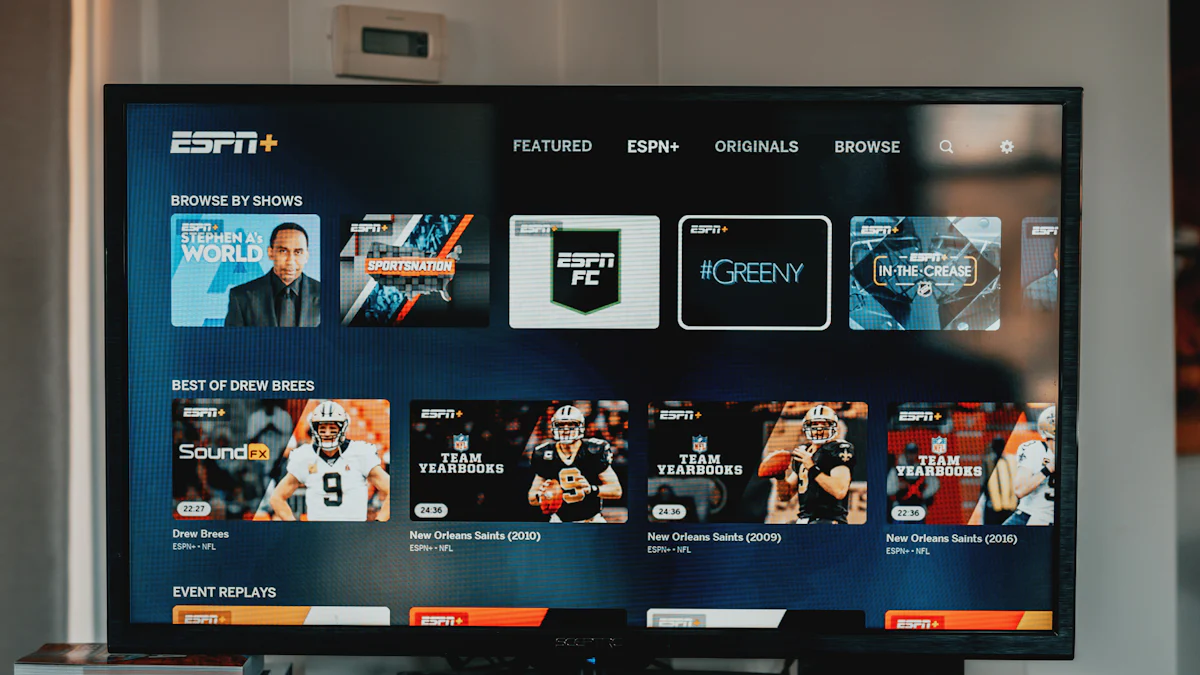Understanding Your Android TV Box
When it comes to understanding your Android TV box, it’s essential to grasp the basics of its technology and how people utilize this innovative device in their daily lives.
The Basics of Android TV Box Technology
What Makes an Android TV Box Special?
An Android TV box is a versatile device that brings the power of the Android operating system to your television. It allows users to access a wide range of apps, games, and multimedia content right on their TV screens. This capability sets it apart from traditional cable or satellite TV setups, offering a more personalized and interactive entertainment experience.
The Role of Android OS in Your TV Box
The Android operating system plays a pivotal role in the functionality of your TV box. It provides a user-friendly interface, seamless app integration, and regular updates to enhance performance and security. With the latest version of Android OS, users can enjoy improved features and expanded compatibility with various applications.
How People Use Their Android TV Boxes
Streaming, Gaming, and More
Many individuals use their Android TV boxes for streaming their favorite movies, shows, and videos through popular platforms like Netflix, Hulu, and YouTube. Additionally, these devices support gaming apps, turning your living room into an immersive gaming hub. The versatility of an Android TV box extends beyond entertainment, allowing users to browse the web, check emails, and even engage in social media activities directly on their TVs.
The Importance of Regular Updates
Regular updates are crucial for maintaining the optimal performance and security of your Android TV box. These updates often include bug fixes, new features, and enhanced compatibility with third-party apps. By staying up-to-date with the latest software releases, users can ensure that their TV boxes continue to deliver a seamless and enjoyable viewing experience.
Common Causes of Android TV Box Failures
As convenient and versatile as Android TV boxes are, they are not immune to technical issues. Understanding the common causes of failures can help users address these problems effectively.
Overheating: A Silent Killer
Android TV boxes are susceptible to overheating, which can significantly impact their performance and longevity. Recognizing the signs of overheating is crucial for preventing potential damage.
Signs of Overheating
- Constantly loud fan noise or excessive heat emanating from the device.
- Frequent freezing or crashing of apps and software.
- Unresponsive behavior or sudden shutdowns during use.
Why It’s a Problem for Your Android TV Box
Overheating poses a serious threat to the internal components of your Android TV box, potentially leading to hardware malfunctions and permanent damage. Prolonged exposure to high temperatures can degrade the device’s processor, memory, and other critical elements, resulting in diminished overall performance.
Poor Internet Connection
A stable internet connection is essential for maximizing the capabilities of your Android TV box. Issues with connectivity can hinder its functionality and user experience.
How Connectivity Affects Your TV Box Performance
Inadequate internet connectivity can lead to buffering issues, low video quality, and disrupted streaming experiences. This directly impacts the enjoyment of multimedia content and diminishes the overall value of the TV box as an entertainment platform.
Tips for Improving Wi-Fi Strength
- Position your router in a central location within your home to ensure optimal coverage.
- Minimize obstructions such as walls or large furniture that may interfere with Wi-Fi signals.
- Consider investing in a Wi-Fi range extender to amplify signal strength in areas with poor coverage.
Outdated Software and Firmware
Neglecting software updates and firmware upgrades can leave your Android TV box vulnerable to various performance issues and security risks.
The Risks of Ignoring Updates
Failing to update your device’s software exposes it to potential security breaches, compatibility issues with newer applications, and reduced stability during operation. It also limits access to new features that could enhance user experience.
How to Safely Update Your Android TV Box
- Regularly check for system updates through the settings menu on your TV box.
- Follow manufacturer guidelines when installing updates to ensure compatibility and minimize potential risks associated with firmware upgrades.
Solutions to Common Android TV Box Problems
Now that we’ve explored the common causes of Android TV box failures, it’s crucial to discuss practical solutions to address these issues effectively. By implementing proactive measures, users can ensure the optimal performance and longevity of their devices.
Keeping Your Android TV Box Cool
Overheating is a prevalent issue that can compromise the functionality of your Android TV box. Fortunately, there are practical steps you can take to prevent overheating and maintain the device’s performance.
Practical Tips for Avoiding Overheating
- Ventilation: Ensure that your TV box is placed in a well-ventilated area with sufficient airflow to dissipate heat effectively.
- Dust Removal: Regularly clean the exterior and interior components of the device to prevent dust buildup, which can contribute to overheating.
- Elevated Position: Position the TV box on a raised surface to promote better air circulation and heat dissipation.
When to Seek Professional Help
If despite taking preventive measures, your Android TV box continues to exhibit signs of overheating or reduced performance, it may be time to seek professional assistance. Qualified technicians can conduct thorough diagnostics and provide tailored solutions to address underlying hardware or thermal management issues.
Enhancing Your Internet Connection
A stable internet connection is paramount for maximizing the capabilities of your Android TV box, especially when it comes to seamless streaming and online gaming experiences.
Simple Fixes for a Better Online Experience
- Router Placement: Position your router in an elevated location away from obstructions such as walls or electronic devices that may interfere with signal strength.
- Wi-Fi Channel Optimization: Use tools or apps provided by your internet service provider to identify less congested Wi-Fi channels for improved connectivity.
- Bandwidth Management: Prioritize network traffic for your TV box by configuring Quality of Service (QoS) settings on your router, ensuring consistent data flow for multimedia content.
When to Upgrade Your Home Network
If persistent connectivity issues hinder your viewing experience despite implementing basic fixes, consider upgrading your home network infrastructure. Upgrading to a modern router with advanced features such as beamforming technology and dual-band support can significantly enhance Wi-Fi coverage and stability.
Staying Updated with the Latest Software
Regular software updates are essential for maintaining the security and performance of your Android TV box, ensuring that it remains compatible with evolving applications and services.
Automating Updates for Peace of Mind
Enable automatic update settings on your device whenever possible, allowing it to download and install new software releases without manual intervention. This ensures that you stay current with essential patches and feature enhancements seamlessly.
Checking for Compatibility Before Updating
Before initiating any software updates, verify compatibility with existing apps and system requirements specific to your Android TV box model. This precautionary step minimizes the risk of potential conflicts or performance issues arising from incompatible software versions.
Preventing Future Android TV Box Issues
As users strive to maintain the optimal functionality of their Android devices, adopting proactive measures for preventing potential issues becomes paramount. By prioritizing regular maintenance, investing in quality accessories, and leveraging communal knowledge, individuals can safeguard the longevity and performance of their TV boxes.
Regular Maintenance is Key
To ensure the sustained efficiency of your Android TV box, incorporating regular maintenance practices is essential. This involves proactive care and attention to preserve the device’s integrity and performance over time.
Cleaning and Dusting Your Android TV Box
Regular cleaning of your Android TV box is crucial for preventing dust accumulation that can impede airflow and contribute to overheating. Use a soft, dry cloth to gently wipe the exterior surfaces and vents of the device. Additionally, consider using compressed air to remove dust from crevices and openings without causing damage.
Scheduling Regular Check-ups
Periodic check-ups by qualified technicians can identify potential hardware issues or performance degradation early on. Establishing a routine for professional assessments ensures that any underlying concerns are promptly addressed, prolonging the lifespan of your TV box.
Investing in Quality Accessories
The accessories utilized in conjunction with your Android TV box play a significant role in its overall performance and user experience. By prioritizing high-quality components, users can mitigate potential compatibility issues and enhance the functionality of their devices.
The Importance of High-Quality HDMI Cables
Investing in premium-grade HDMI cables ensures reliable transmission of high-definition audio and video signals between your TV box and display device. High-quality cables offer superior shielding against electromagnetic interference, resulting in clear and uninterrupted multimedia playback.
Choosing the Right Power Adapter
Selecting a compatible power adapter designed for your specific Android TV box model is crucial for stable power delivery. Using an incorrect or substandard adapter may compromise the device’s performance or lead to unforeseen technical complications.
Learning from Others
Engaging with online communities dedicated to Android technology fosters an environment where users can exchange valuable insights, troubleshooting tips, and success stories related to their TV boxes. Leveraging communal knowledge empowers individuals to make informed decisions regarding their devices’ usage and maintenance.
Joining Online Communities for Tips and Tricks
Participating in forums, social media groups, or specialized platforms dedicated to Android TV boxes provides access to a wealth of collective expertise. Users can seek advice on troubleshooting common issues, optimizing settings for enhanced performance, or discovering innovative ways to maximize their viewing experiences.
Sharing Your Success Stories
Contributing personal success stories within these communities not only inspires others but also cultivates a culture of mutual support and learning. By sharing experiences related to overcoming technical challenges or achieving notable improvements in device performance, individuals contribute positively to the collective knowledge base.
Empowering Your Android TV Box Experience
Embracing the Power of Knowledge
Understanding the intricacies of your Android device is the cornerstone of optimizing its performance and functionality. By delving into the inner workings of your TV box, you gain valuable insights that empower you to make informed decisions regarding its usage and maintenance. Familiarizing yourself with the features, settings, and capabilities of your device enables you to harness its full potential, unlocking a truly immersive entertainment experience.
How Understanding Your Device Leads to Better Performance
Comprehensive knowledge about your Android TV box allows you to fine-tune its settings, troubleshoot common issues effectively, and leverage advanced features that enhance user experience. Whether it’s optimizing streaming quality, managing storage efficiently, or customizing app preferences, a deeper understanding of your device equips you with the tools to elevate its performance to new heights.
Inspirational Quote: “Knowledge is power.”
As renowned philosopher Francis Bacon once said, “Knowledge is power.” This timeless adage encapsulates the essence of empowering oneself through understanding. By embracing this principle in the context of your Android TV box, you position yourself as an adept and resourceful user capable of overcoming challenges and maximizing the potential of your device.
Looking Ahead: The Future of Android TV Boxes
The landscape of Android TV boxes continues to evolve with advancements in technology and consumer demands. Keeping abreast of emerging trends and innovations in this domain empowers users to stay ahead of the curve and embrace the latest features and functionalities.
Emerging Trends and Technologies
From enhanced voice control capabilities to seamless integration with smart home ecosystems, future iterations of Android TV boxes are poised to offer unprecedented convenience and connectivity. Embracing these advancements ensures that users can fully immerse themselves in a cutting-edge entertainment ecosystem tailored to their preferences.
Staying Informed and Prepared for Updates
Regularly staying informed about software updates, firmware enhancements, and industry developments positions users to adapt seamlessly to evolving technologies. By remaining prepared for updates, users can capitalize on new features while safeguarding their devices against potential vulnerabilities.
Final Thoughts: You Have the Power to Succeed
Believing in your ability to navigate technical challenges and optimize your Android TV box experience is pivotal in realizing its full potential as more than just a device but as a gateway to endless possibilities. Embrace knowledge, understand your device’s capabilities, and let it empower you on your journey towards an enriched entertainment experience.